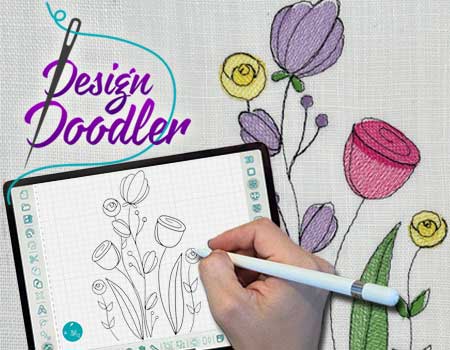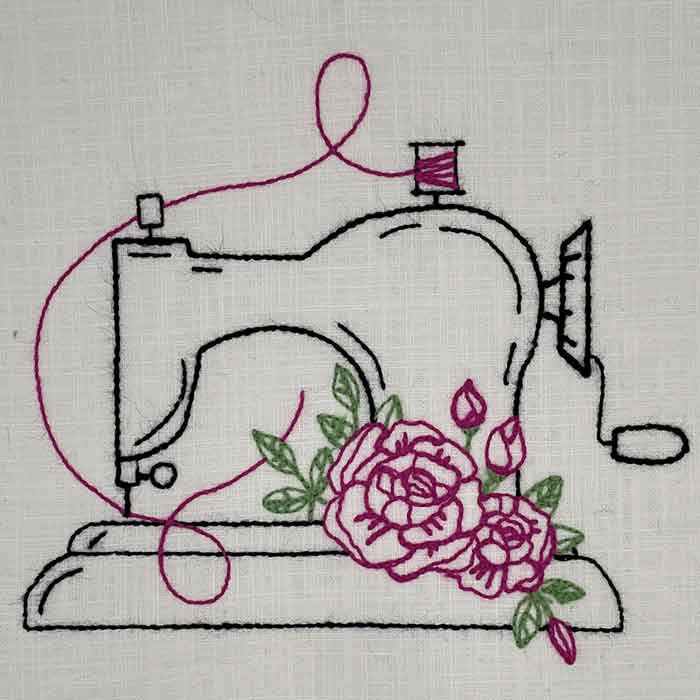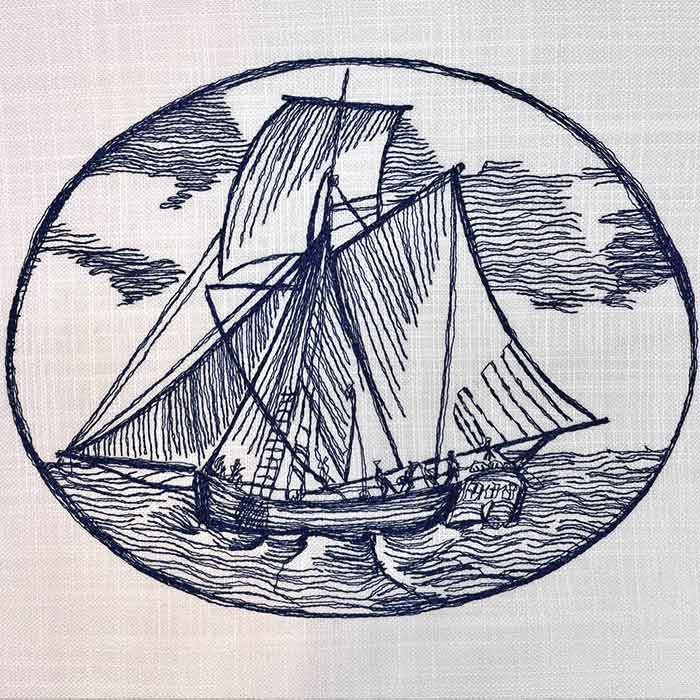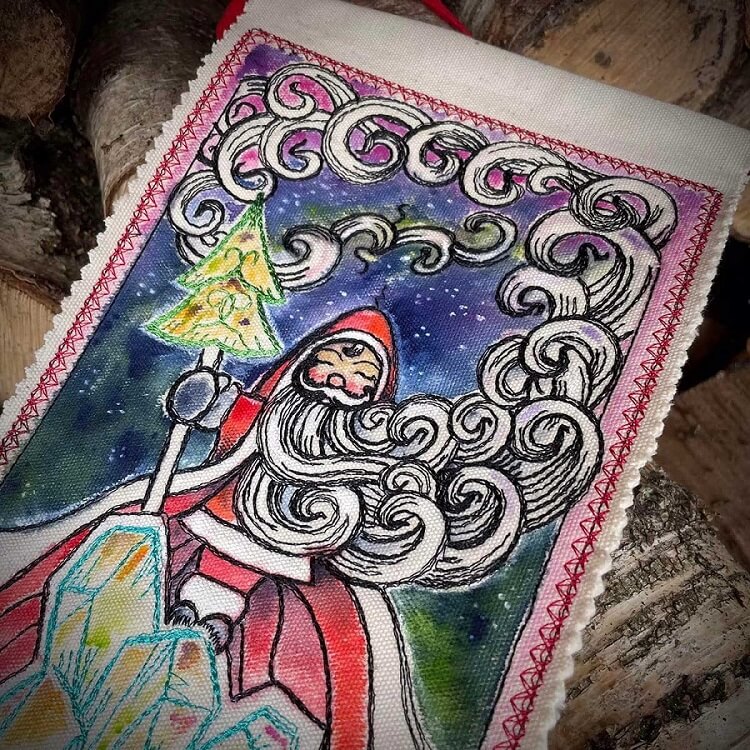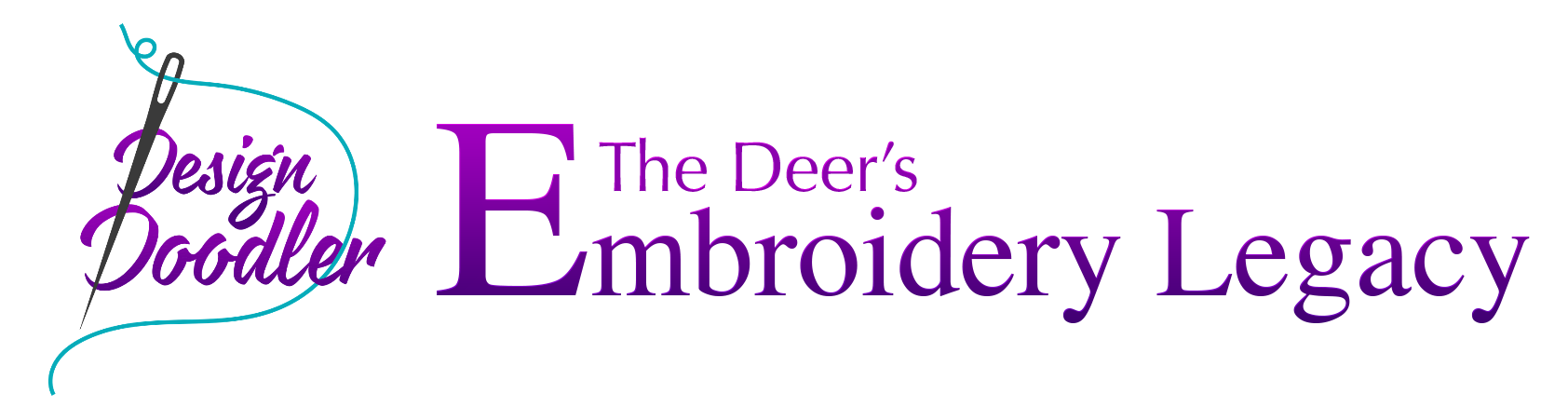
Who is the Design Doodler For?
Hobbyist
Machine embroidery is a fun outlet for your creativity! Take it a step further with this program by being able to sketch, trace or doodle your own gorgeous designs without the technical aspect of digitizing
Beginner Embroiderers
Looking to lessen the learning curve? You have a lot to learn as is, why add more? The Design Doodler is one of the easiest softwares you’ll ever use for creating your own designs. Turn your imagination into stitches sooner.
Experienced Embroiderers
Even if you’re an experienced embroiderer who may already digitize, the doodler allows you to save time by creating simple, fun designs any time, any place. Plus, it’s so user-friendly that it’s fun for the entire family!
Now Everyone Can Design
Doodle, sketch, and trace your way to custom embroidery designs. If you can hold a pencil, you can make a design. It’s even great for kids!
Doodle, sketch, and trace your way to custom embroidery designs. If you can hold a pencil, you can make a design. It’s even great for kids!
Made in Design Doodler:
Watch Your Doodles Come To Life
Create your next design for your embroidery or quilting machine without a second of digitizing. Gorgeous appliques, smooth runs, and incredible art – you can do it all with Design Doodler.
Doodle Anything, Anytime
iPad companion app included with every purchase. From coach to couch you can make gorgeous embroidery designs anywhere. Try finger painting style or grab a tablet pencil and feel like an artist!
Doodle Anything, Anytime
iPad companion app included with every purchase. From coach to couch you can make gorgeous embroidery designs anywhere. Try finger painting style or grab a tablet pencil and feel like an artist!
Go Wherever Your Imagination Takes You
Powerful editing tools allow you to make designs as simple or complex as you want. Fix lines, adjust thread length, mix colors, choose stitch type, add effects, and more – all in a few clicks.
Trace Your Way To Beauty
Not everyone can draw, but anyone can trace! Upload images into Design Doodler and trace every detail in minutes. From holiday photos to downloaded images, you can trace it all.
Trace Your Way To Beauty
Not everyone can draw, but anyone can trace! Upload images into Design Doodler and trace every detail in minutes. From holiday photos to downloaded images, you can trace it all.
Get Started Quickly
Design Doodler might be the easiest software you’ve ever used. Begin doodling the moment you open it and watch your drawing instantly turn into stitches.
Embroidery Fun For Everyone
Get Design Doodler today and start doodling your next embroidery design.
Every purchase includes:
Get Design Doodler today and start doodling your next embroidery design.
Every purchase includes:

14-Day Money Back Guarantee
(We know you’ll love it)

PC Software
+ iPad Companion App
(Design anywhere)

FREE Bonus Education Course
($99.95 value)
Only $399.95
Just a fraction of the price of reputable digitizing software
Want to try before you buy?
Click here to download the demo version
Bonus Course:
Learn The Software & Stitch Along
Enjoy 10+ video lessons designed to help you fall in love with Design Doodler!
Learn the fundamentals of the software, its tools, and how to start doodling. Then stitch along step-by-step as talented creators teach you how to create 6 different projects across separate beginner, intermediate, and advanced tutorials (artwork included)! Meet your instructors:

John Deer
Chief Executive Officer
Quickly learn software tools, tips and tricks to help familiarize you with Design Doodler.

Linda Rayburn
Expert Embroiderer
Create a sketch work cow, colorful filled flowers, and a color blended orange.

Daryl Stephenson
Expert Artist
Create a cartoon baby, a classic truck, and a boy sitting in a field with a butterfly.
Here’s What John Deer Thinks About The New Design Doodler
“The Design Doodler will add an extra layer of creativity to anyone who owns an embroidery machine. It truly is embroidery fun for everyone!
It’s easy to use interface and intuitive programming ensures quality results. This software will provide fun results for those with little or no experience, while also having the properties, tools, and controls available to grow with your creativity and experience. I can’t wait for you to try it!”
-John Deer,
CEO of The Deer’s Embroidery Legacy
Here’s What John Deer Thinks About The New Design Doodler
“The Design Doodler will add an extra layer of creativity to anyone who owns an embroidery machine. It truly is embroidery fun for everyone!
It’s easy to use interface and intuitive programming ensures quality results. This software will provide fun results for those with little or no experience, while also having the properties, tools, and controls available to grow with your creativity and experience. I can’t wait for you to try it!”
-John Deer,
CEO of The Deer’s Embroidery Legacy
Frequently Asked Questions
Ready. Set. Create.
Everything you need to turn imagination into stitches.
What will you create?
Everything you need to turn imagination into stitches.
What will you create?

14 Day Money Back Guarantee | FREE Bonus Education ($99.95 value) | PC Software & iPad Companion App
Only $399.95
Only $399.95
Want to try before you buy?
Click here to download the demo version