Have you ever found yourself searching everywhere on your computer for that perfect embroidery design you downloaded or created yourself months ago? The one you could have sworn was right on your desktop, but now you have no idea where it might be? This is a story most embroiderers know all too familiarly. You download a design only to misplace it within the maze that is your computer files. Thankfully we’ve got some sure-proof tips that will make organizing your embroidery designs a walk in the park.

Organizing your embroidery designs will give you the peace of mind of knowing that your files are in a safe and secure place and make finding your designs faster and easier than ever before.
Downloading Embroidery Designs
Now before we dive into the article, it’s crucial we note that for our computer’s safety and our online protection, you should ONLY purchase/download embroidery designs from reputable websites. The last thing you would want to do is download a virus to your PC or run a design that will cause problems on your machine. We highly recommend you check out the Legacy Design Club to ensure quality embroidery designs and downloads every time. Click here to learn more about the Club and why our members love it so much!
After finding a reputable website to download your designs from, and the design you want to download, press the download button on the page. It will download directly to your “Download” folder on your computer. Now there’s a good chance most of your previous embroidery designs may already be in your downloads folder. If this is the case, don’t worry! We can always go back and organize them as well.
After finding the recently downloaded design, we can drag and drop the design file anywhere on our computer! I would recommend creating new file folders to save your designs.

Creating File Folders For Embroidery Designs
You want to get into the habit of adding any downloaded designs to a file folder as soon as we download it or adding any design we create to these folders. Just be sure you know where you’re exporting the designs you create from your software to. You can write yourself a sticky note and attach it to your computer area as a reminder to do these things right away. These file folders will then become the default location for your embroidery designs.
If you’re downloading from our Embroidery Legacy website, double click on the .ZIP file that downloads. This will then open up all included sizes of the design, which will already be in folders for you.
Now that we know where our designs are downloaded to on our computer or where we saved our own designs, we can organize them by creating file folders. To create a file folder, simply right-click in any blank area on your desktop, then select new file folder and create a name for it. After you have created the folder you can then drag and drop the downloaded design into that folder. Keep in mind; you can organize these designs however you see fit! Here are a few of our suggestions:
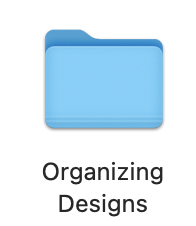
- Naming the folder by website: If you have a favorite design website, or maybe even a few, you could try naming your file folders after the site name.
For example, if you were to download a design from our website, you could create a” “Legacy Design Club” folder by following the instructions in the step above. To rename the folder, simply right-click on the file and press” “rename” or double-click right over the text to edit. Naming the folders by site name is a good option if you find some sites have higher quality than others. We take pride in ensuring every design on our site is digitized properly to run smoothly on your machine from start to finish. Click here to check out our top quality embroidery designs. - Naming the folder by category: Naming your file folder by category is a great way to organize your files.
Are you looking for a summer embroidery design? Create a file folder, rename it as you see fit, in this case, “Summer,” and start adding any summer-themed designs you download to that folder. Looking for a Christmas design? You guessed it, the same thing! Organizing our designs in this fashion can save you tons of time, plus most design sites tell you which category you’re downloading from! Click here to check out all 46 of our embroidery design categories. - Folders within folders: Another great thing about using file folders is you can create other folders within a folder! Say you don’t want to see all your design folders on your desktop, create an “Embroidery Design” folder and start adding your category folders for a nice organized feel.
Give this method a try, and I’m sure you’ll be surprised by how quickly you’ll be able to find your previously downloaded designs the next time you lose one!
More of a visual learner? I’ve got you covered. Watch our Youtube tutorial here.
Renaming Design Files For Embroidery Designs
Another great way to ensure your designs will be easy to find and well organized is by renaming the files you download.
Please note: do not change the design format at the end of the design name. For example, if you downloaded this design called “C-3009TIGERPROWL_L.DST” you would not want to remove the “.DST” from the end as this is how your machine reads the file format! You could rename the design as “TIGERPROWL_L.DST” and add it to your animal category folder.
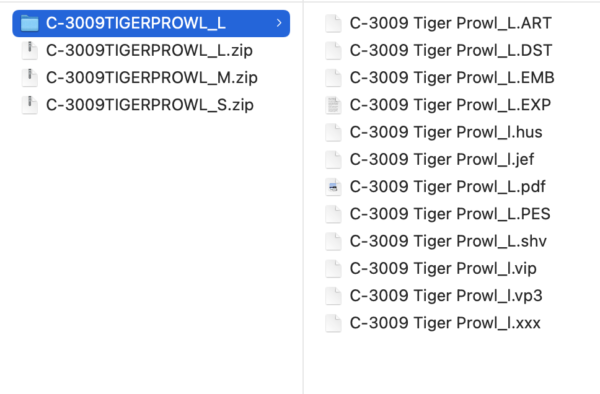
Another reason why this is a great way to organize your designs is the designs will show up easier when using your computer’s search function.
USB Flash Drive/Hard Drive Disk For Storing Embroidery Designs
A USB flash drive is a data storage device (aka embroidery design storage device in our world) with a USB interface. It is typically removable, rewritable so you can add any files to it, and generally is a much smaller space than a hard drive. These are a great option as you can plug these directly into most embroidery machines, making finding your designs on your computer or machine walk in the park.

On the other hand, a hard drive is an electromechanical data storage device that also stores and retrieves Digital data. These usually have much more space than the typical USB flash drive. They’re great if you have a huge design stash! Plus, you can plug them into any computer! So no more worrying about losing all your designs if your computer were ever to crash. Please remember it’s always a good idea to back up your files to an extra drive/USB every so often. Accidents happen, so it’s always good to have a spare!
This is also a great option if you have limited space on your computer and need to save your designs elsewhere, as you can drag the designs off of your computer and onto a hard drive for later use.
Finding Quality Embroidery Designs

As mentioned earlier, we only recommend downloading from reputable design companies for your computer and machine safety. Here are a few ways to tell if a design company is reputable:
- Word of mouth: I’m sure some of your favorite foods are because someone recommended them to you at some point in your life! The same goes for embroidery designs. If you hear someone raving about a site’s design quality at your local store or online in a Facebook group, there’s a good chance it will be a good place to start. Who doesn’t love it when our embroidery friends share a design website with us that blows our socks off! Click here to see what our club members have had to say about their membership.
- Test stitch outs: Have you ever found what looks like the perfect design on screen, but when it stitches out, it’s an absolute disaster? It’s always a good idea to go with the “dipping our toes in the water” method. Give a design or a few designs a try before you spend tons of your hard-earned money on designs that may or may not stitch out well. We offer our Legacy Design Kit for this reason exactly, so you can test the quality of our designs before you commit to purchasing. We want our members to have peace of mind knowing they’re downloading the highest quality designs available online.
- About Us Section: when downloading from a new website, a good sign is an “About Section” on the website. This gives you more insight into who is involved with the site and exactly what it does. It should provide a good reflection of the company purpose and personality. Check out our About Us section here to learn about our history in the embroidery industry and why we create the best quality embroidery designs available.
- Social Media: We like to consider social media the “heartbeat” of a business in the current age of the internet. It lets us know that the company is still alive and moving! Youtube, Instagram or Facebook pages for companies are great ways to see new designs, products and if the company is still active!
Conclusion: Organizing Embroidery Designs Makes Life Easier
There we have it. You now know how to organize your embroidery files for smooth sailing! Whether it be creating custom folders based on websites you download from, design categories, or renaming our designs for an easier search function, you’ll be ready to avoid losing your designs moving forward.
Plus, we know how to save our designs onto external drives to save space and make transferring designs easy, and we have some insightful tips for finding reputable design websites.
I hope you enjoyed this article and have a better idea of how to organize your embroidery designs. Do you have any tips on how to organize embroidery designs better? Let us know in the comments below!
P.S. If you want to increase your embroidery design stash with quality designs, browse our giant collection of machine-friendly embroidery designs. Check out our Embroidery Legacy Design Club to learn how to save on our database of over 30,000 quality designs. Or, if you’ve never tried our designs, download our free Embroidery Legacy Design Kit. Experience the difference quality digitizing makes with these smooth, stunning designs.
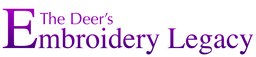
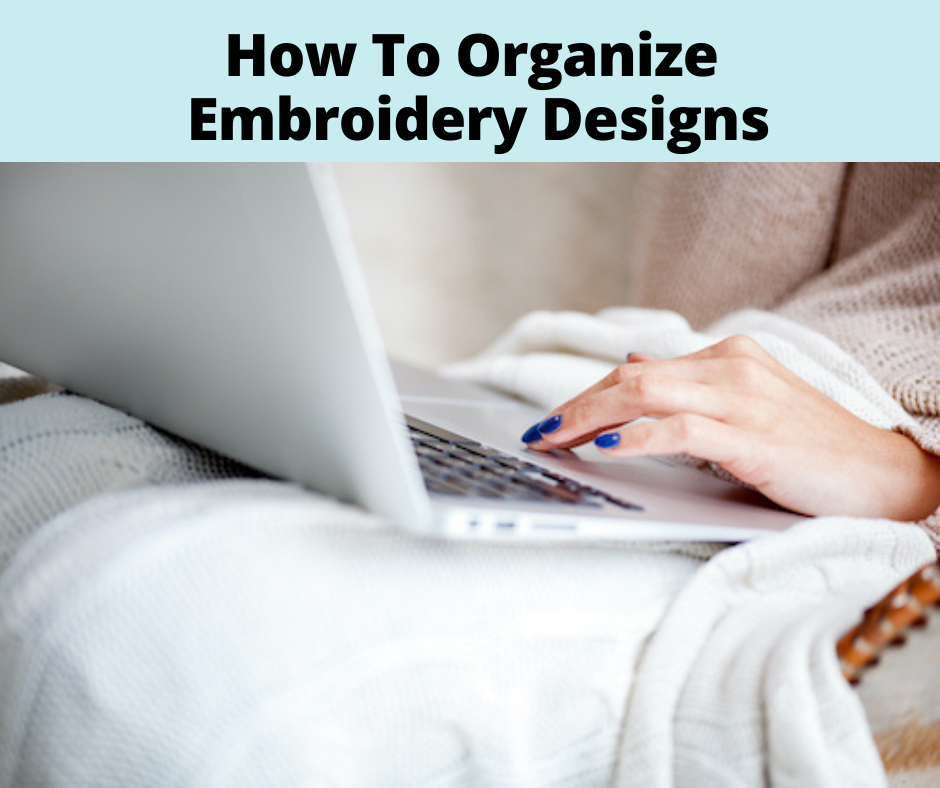

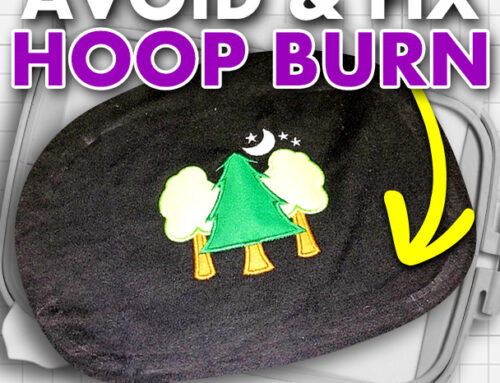


Thank I am new at this and I am trying to figure out how to make a folder for my downloads.. Thank you for the e information I am going to try it
Thanks for reading Linda 🙂 let us know how it works out for you
Is it best to download designs on thump drives before organizing them on my computer? I have like 3 thousand designs. I used to have Catalog It as my organizer program. Thank you for your help.
Hi Vivian, that would be a matter of preference, it is much easier to utilize a cataloging program for your designs.