Have you heard about ESA embroidery fonts but are unsure about what they are or do?
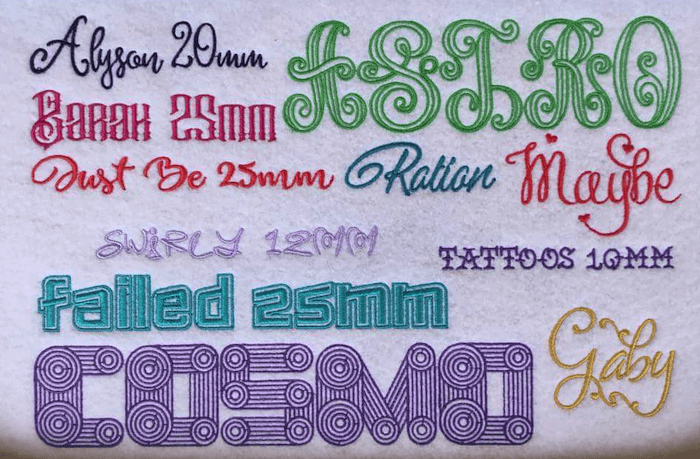
If you’re looking for an easy way to create quality embroidery lettering with amazing stitched-out results, ESA fonts are for you. If you’re interested in what ESA fonts are, how to download them, and if they can be modified, keep reading to find out more.
Before we get started, if you’re looking for new ESA fonts, be sure to check out our giant collection (in fact, the world’s largest collection) of close to 1,000 ESA fonts. Click here to browse our ESA fonts now. We have the world’s largest database of over 800 professionally digitized ESA fonts. Or if you’d like to try them yourself, download a free trial of Hatch embroidery software through our site (we’ll even throw in some bonuses).
What Are ESA Embroidery Fonts?
If you’re new to ESA font technology, it can be confusing knowing what they are and what sets them apart from traditional digitized letters. ESA stands for “Embroidery Specific Alphabets,” and to put it simply:
ESA fonts are an embroidery font file format specific to Hatch & Wilcom embroidery software. These keyboard fonts are the most customizable form of embroidery font as they can be easily adjusted, resized, and reshaped, all while giving you professional results.
ESA embroidery fonts in the home industry with Hatch software
ESA embroidery fonts have previously separated the commercial from the home industry, but since the release of Hatch embroidery software, ESA fonts are now available and easy to use for both home and commercial embroiderers alike.
Most embroidery font formats used in the home industry don’t join at the closest point. Meaning after you stitch out your lettering and you turn it over, you’ll see tails of jumps and trims between each letter you stitched. Alongside looking sloppy, having so many tie-ins between each letter causes extra stitches, which means more stitch time on your machine. The way commercial industry lettering works is you have a tie-in at the beginning, and a tie-out at the end of the word, allowing you to save stitches and run time while producing great stitched-out results.
Purchasing ESA fonts vs. traditional digitized alphabets
Instead of spending hours and hours digitizing a font by hand, using ESA fonts is the most cost-effective way and can guarantee excellent results.
Almost every other type of embroidery font is simply a finished stitched file assigned a key stroke at a later date.
What is the difference between using a standard embroidery font versus ESA fonts? Standard digitized fonts are digitized using the exact size they’re to be stitched with the exact density and underlay for an exact fabric type. The problem is when you want to make any changes to the lettering, like resizing or putting it on a different fabric type, you risk ruining its integrity. ESA Wilcom fonts are the solution. They aren’t a finished design until you tell them to be.
Every ESA font is digitized at its smallest size. This means you can enlarge the font; however, reducing the size to have it smaller goes into gray areas, causing problems. ESA fonts are object-based, where they re-digitize themselves. The beauty of this is you don’t need to know basic embroidery for them to work effectively unlike resizing embroidered fonts where you would have to worry about many other factors when resizing your letting, such as density, underlay and pull compensation.
ESA fonts for Wilcom are great because they automatically join-closest-point and eliminate jumps and trims. They are good at saving you extra stitches and save you extra time!
Want to learn more about the different types of embroidery fonts? Click here to check out our Complete Guide to Machine Embroidery Fonts.
What software works with ESA fonts
ESA fonts are compatible with Hatch, Wilcom E series & Janome V5 and can be loaded directly into your software. Wicom E series is the go-to software for the commercial embroidery industry, while Hatch is an extremely popular choice for home embroiderers.
If you’d like to try a free 30-day trial of Hatch embroidery software, click here. During your Hatch Digitizer trial, you will have the ability to use 101 built-in fonts.
How To Install ESA Fonts

Please note that ESA fonts are downloaded as a zip file, meaning you’ll need to unzip them before you can install them into your embroidery software.
As ESA fonts can only be downloaded into Wilcom Hatch, Wilcom E series, and Janome version 5, different installation instructions vary for each brand.
For directions on how to install your ESA fonts into your embroidery software, please click here, scroll down, and select your appropriate software instructions.
ESA Fonts For Hatch
When creating your personalized embroidery creations, choosing the perfect font can help set the perfect tone for what you’re trying to say. Your font choice can ultimately tie a project together or break it apart. The more embroidery font options available, the more creative potential you possess. When it comes to ESA fonts, there is no shortage of fonts and possibilities.
When choosing where to purchase your ESA embroidery fonts, ensure they’re from a reputable source. As we’ve already discussed, ESA fonts are not the same as traditional digitized fonts, so professional-quality digitizing is a must for ESA fonts.
Embroidery Legacy’s Collection of 800+ ESA Embroidery Fonts
The Deer’s Embroidery Legacy Wilcom Embroidery Fonts offers close to 1,000 different ESA fonts. We offer the world’s largest selection of ESA fonts at the industry’s most affordable prices.
All of our ESA fonts available are carefully tested before listing and are created and inspected by John Deer, the world’s most awarded embroidery digitizer. We guarantee all of our fonts are digitized properly for perfect and professional results.
Check out all of our almost 1,000 different ESA fonts by clicking here.
We offer many different font categories, such as foam, applique, glyphs, fancy, monograms, to name a few.

You might have noticed numbers beside each font name. These numbers indicate the letter size measurement to help you indicate what your minimum design sizing is. Which, as you learned above, is essential when resizing!
Modifying ESA letters
A common question I get asked is can you modify ESA letters? Yes, you can!
ESA fonts are object-based. You may wonder what that means. Think of it like vector art. You can easily change certain parts of an image when using CorelDraw. Modifying ESA fonts is similar. Say you wanted to stitch out the word “Free,” but you want to adjust the letter “r” to make the font flow better. You would be able to change this as you can modify the original shape or “objects” it was created using nodes.
Nodes are little “points” in the design that you can click and drag to adjust the outline/shape of a specific letter. No fancy programming or computer knowledge needed. Just click, drag and adjust any letter to the shape you want it!
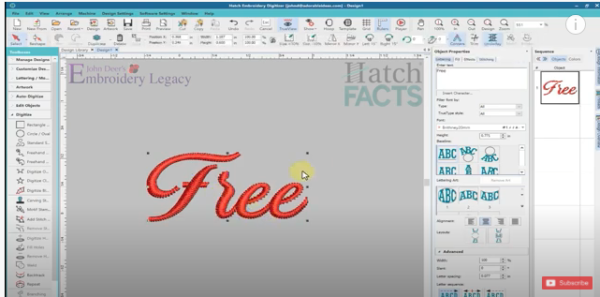
“Free” letters using ESA font.
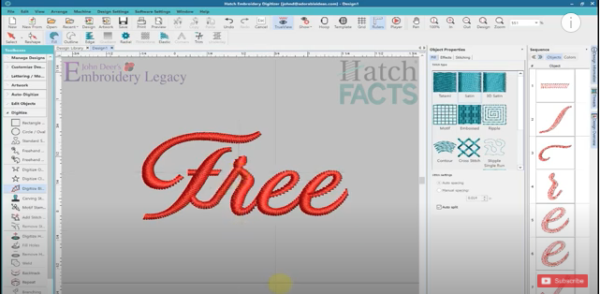
“Free” ESA font letters modified.
Don’t forget you will need Hatch Composer or Digitizer modules to get the most out of modifying your fonts. To learn more about Hatch click here.
With ESA fonts, you have the versatility to change many factors such as properties, stitch types, and density. Within Hatch, you can break apart every object within your letters, and you can alter or add certain elements to your letters to create the look you desire. To decrease your trims and nodes, you can also rearrange your sequence to allow particular objects to be digitized first. You can then branch and remove unneeded jumps and trims to allow your object to flow.
Check out our Youtube video below as I go into more detail regarding how to modify your ESA letters to get the exact look you want to achieve.
ESA Flexi Shapes, ESA Glyphs & ESA Flexi Fonts
Do you really want your embroidery to stand out? ESA file formats and their node based technology go beyond just lettering! ESA flexi shapes, glyphs, and flexi fills are the perfect way to add that extra personalization and flair.
ESA Flexi Shapes
ESA Flexi shapes are an easy way to create unique shapes in your Hatch software. They can create outlines or simply basic shapes. Flexi shape objects are assigned a keystroke. You use the insert character to bring them into your work area and then use the break apart tool to customize these shapes.
Check out our Flexi-Shape collection by clicking here.
To check out more ESA Flexi shape magic, check out our Youtube video below on how to use ESA Flexi shapes yourself within Hatch embroidery software.
ESA Glyphs
ESA Glyphs help embellish your embroidery project perfectly. The difference between ESA Glyphs and ESA fonts is using a shape or symbol rather than a letter. They allow you to create shapes and objects for your embroidery projects easily. ESA Glyphs are design objects that have been assigned a keystroke and are resizable and customizable. When working with Glyphs, you must use the insert character.
Check out our ESA Glyphs collection and how to use them by clicking here.
To check out more ESA glyph magic, check out our Youtube video below on how to use ESA Glyphs yourself within Hatch embroidery software.
ESA Flexi Fill
ESA Flexi Fill fonts go above and beyond traditional ESA fonts as they allow you to be more flexible and customizable, therefore allowing you to create beautifully dramatic effects.
To check out more ESA Flexi font magic, check out our Youtube video below on how to create ESA Flexi Fills yourself within Hatch embroidery software.
Subscribe to our Embroidery Legacy Youtube channel above, for everything you need to know about ESA fonts.
Free ESA Embroidery Fonts
Don’t forget to only download ESA fonts from reputable sources for the best stitched-out results.
If you’d like to try our ESA fonts free, we offer this Victorian Monogram ESA Font 100% free.
Click here to create an account on our ESA fonts site and download your free font.

If you purchase Hatch through Embroidery Legacy, you will have access to 101 built-in fonts, and you’ll also receive a bonus of 10 ESA fonts of your choice from our giant collection of close to 1000 ESA fonts.
Join our Facebook group Wilcom Hatch Embroidery Software Facts with other 10,300+ members for free ESA downloads, tips & tricks, and helpful content. Click here to be apart of our Hatch Software community.
Conclusion: Use ESA Fonts For Professional Results
Using ESA Wilcom fonts is the easiest solution to getting perfectly stitched-out results every time. Although ESA fonts may have previously seemed confusing, you now know they’re much easier than you think. With many font options available, ESA fonts provide you with countless creative possibilities. To put your ideas into stitches, download your free 30-day trial of Hatch embroidery software from Embroidery Legacy by clicking here. You will see how easy using ESA fonts are while also getting professional results.
P.S. Don’t forget to download your free Victorian Monogram ESA Font by clicking here!

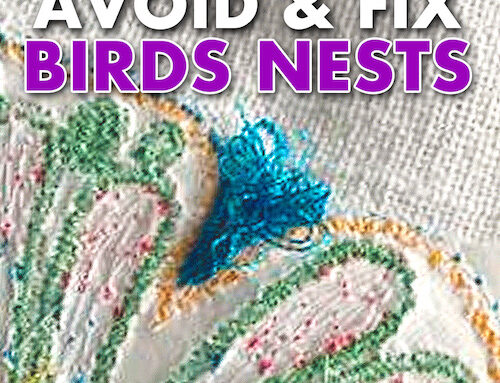
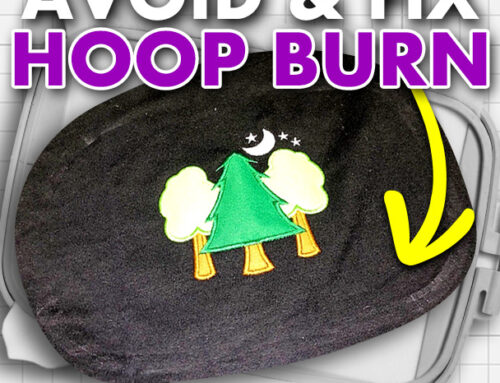


How do I use my points for Flexi Fonts says Ii need a code nlt sure where to find the code.
Hi Lynn, if you have credits in your account, all you need to do is click on the line that says Download font file using credits. For further questions & a quicker reply, please email our office at contact@embroiderylegacy.com thanks!
So if you buy any ESA fonts will it not download and used in Pulse software???
If not does that mean I would “have “to purchase the hatch software?
Correct, ESA fonts are created within a Wilcom platform and will not run within other brands. In the same way Pulse outline fonts will not run in Wilcom/Hatch.
I’m almost out of my free font credits. When they are done, can I buy more font credits?
Great question Michele! Of course you can purchase more credits 🙂 our design membership now incorporates fonts. You can check it all out here https://www.digitizingmadeeasy.com/embroidery-legacy-design-club/
What is the cost of the software to run the embroidery fonts. I already have S/w and am hesitant to invest in another S/W package.
Hi Sueanne, great question. You can find all your Hatch Digitizer related questions here 🙂 https://www.digitizingmadeeasy.com/hatch-best-embroidery-software/
i have Floriani software which I recently purchased and it was quite expensive. What is the price to purchase the Hatch software? The floriani is very difficult.
You can learn more about Hatch and it’s user-friendly software here https://www.digitizingmadeeasy.com/hatch-best-embroidery-software/
Will the ESA font program work with Bernina soft wear
ESA fonts will only work with Hatch & Wilcom software
Are the 3D ESA Fonts the only ones you can use with the Puff-Foam?
Correct! 3D foam designs should always have capped or pinched ends. Regular fonts do not take this into account.
Can I use a BX font also in Hatch 3 or is it only for Wilcom E?
BX fonts are proprietary to Embrilliance not Wilcom/Hatch. ESA is Wilcom/Hatch-specific.
I can not log into your software anymore at first I thought it was just that I needed to put in a new password but it says my email is incorrect but it isn’t. Unfortunately it has been a while since I used the software and I know I bought the legacy font and other items and haven’t used but I will have to find it it is packed up but if I can have a contact information email or phone number do I can get back into the software at least for now .
Hi Anne, for any assistance with your Hatch software please put in a support ticket directly with Hatch
https://help.hatchembroidery.com/hc/en-us/requests/new