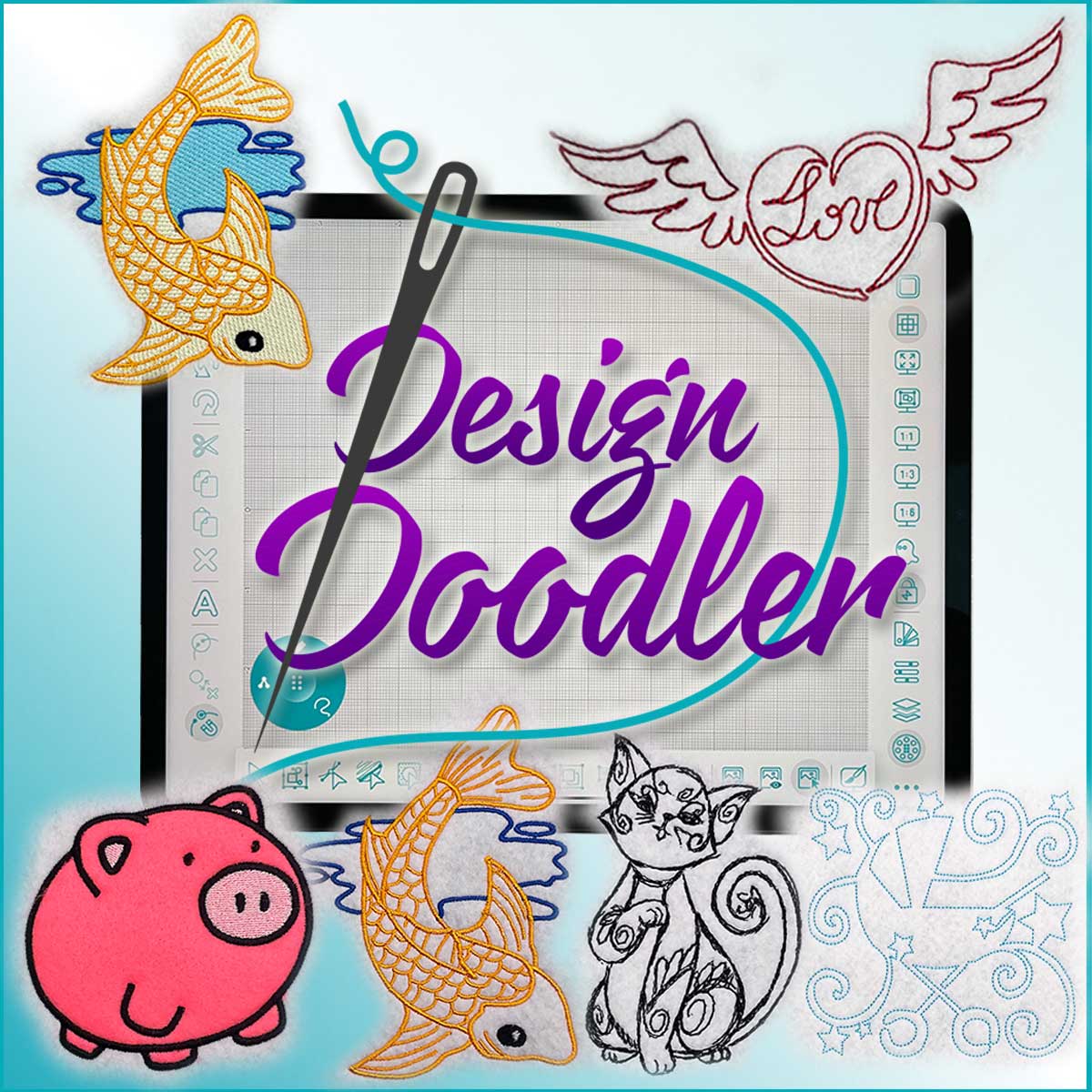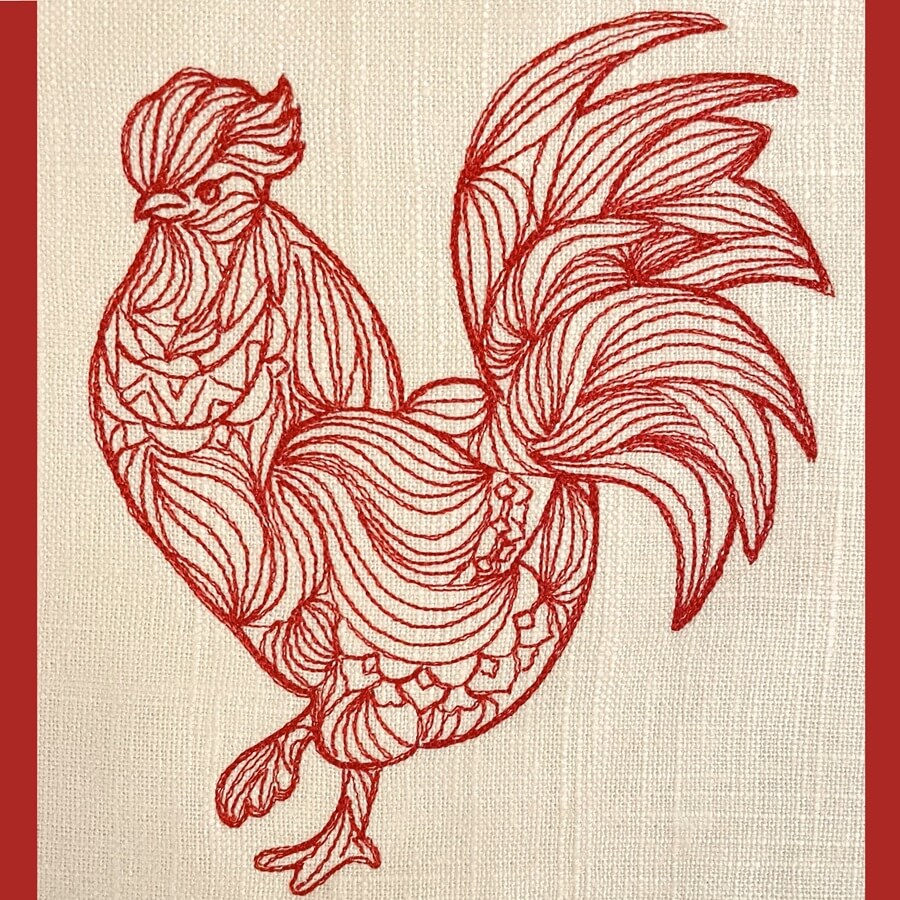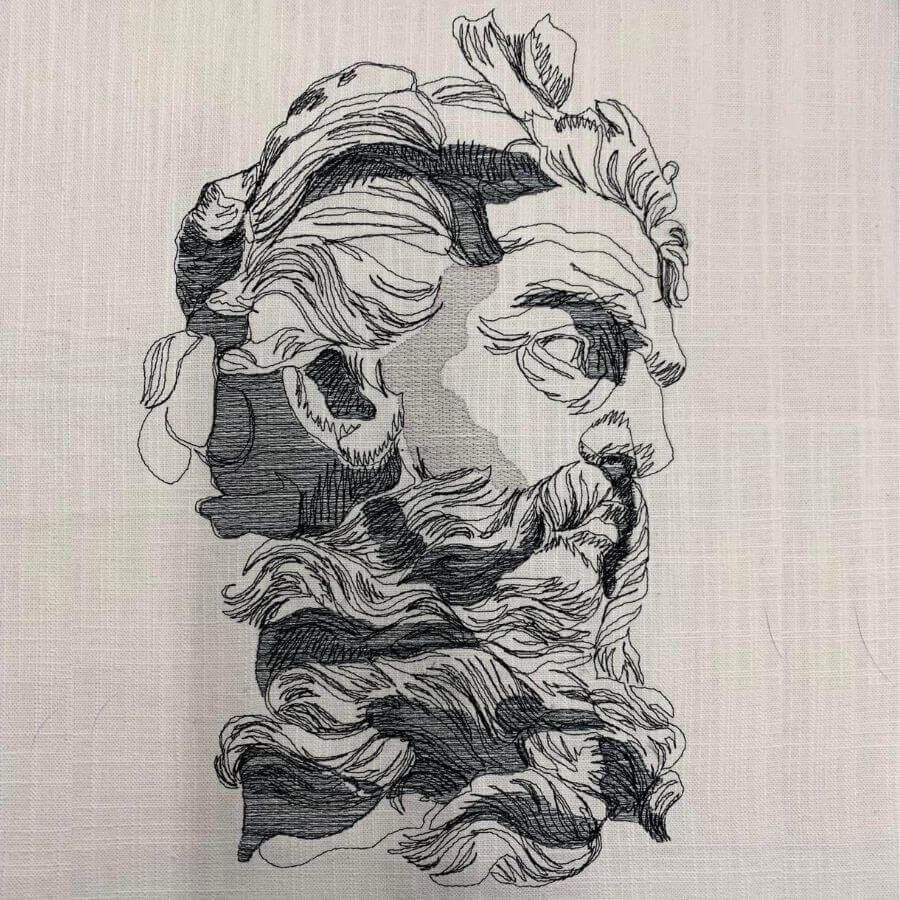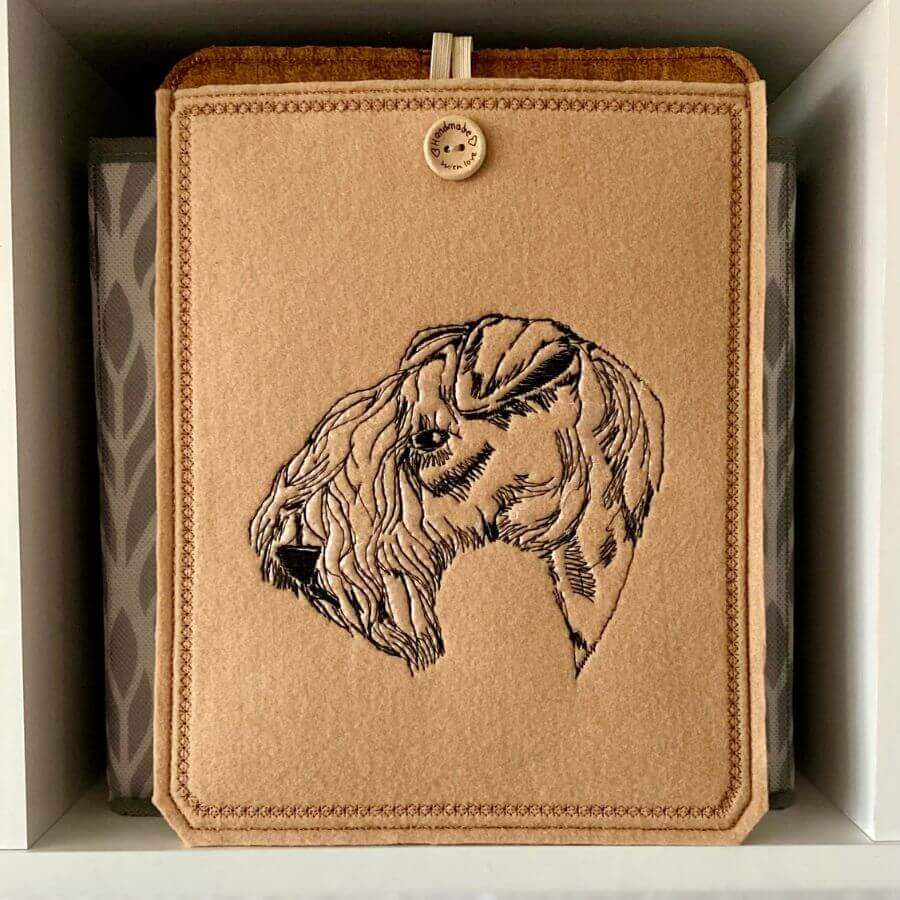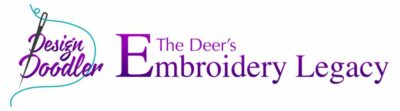
Try The Exciting New Software That Turns Doodles Into Stitches Without Any Digitizing!
Try The Exciting New Software That Turns Doodles Into Stitches Without Any Digitizing!
The Free Demo Includes:
- Demo software for PC & iPad (files not savable or exportable)
- 5 video courses (with included artwork)
- 5 stitchable files (see the quality for yourself)!
Easy to Use,
Even for Kids
For All Levels of
Embroiderers
No Credit Card
Required
Watch Your Doodles Come To Life
Think you need to digitize to create custom embroidery designs? Think again! The Design Doodler converts doodles into machine-ready designs right before your eyes
Think you need to digitize to create custom embroidery designs? Think again! The Design Doodler converts doodles into machine-ready designs right before your eyes.
Doodle.
Begin doodling the moment you open the software, and watch your drawing instantly turn into stitches.
Begin doodling the moment you open the software, and watch your drawing instantly turn into stitches.
Trace.
From Holiday photos to downloaded images, you can upload them all and trace every detail.
From Holiday photos to downloaded images, you can upload them all and trace every detail.
Customize.
Powerful editing tools allow you to make designs as simple or complex as you want, all in a few clicks.
Powerful editing tools allow you to make designs as simple or complex as you want, all in a few clicks.
On-The-Go Or On-The-Couch.
On-The-Go Or
On-The-Couch.
Doodle anything, anytime with the included iPad app. Try finger painting or grab a tablet pencil and feel like an artist.
Doodle anything, anytime with the included iPad app. Try finger painting or grab a tablet pencil and feel like an artist.
User-Friendly.
Design Doodler might be the easiest software you’ve ever used. If you can click a mouse or hold a pen, you can make a design!
Design Doodler might be the easiest software you’ve ever used. If you can click a mouse or hold a pen, you can make a design!
Family Fun.
Your child or grandchild can doodle on your iPad or computer and then you can use the design for your next embroidery project. How amazing is that?
Your child or grandchild can doodle on your iPad or computer and then you can use the design for your next embroidery project. How amazing is that?
You Won’t Believe What You Can Make!
Made in Design Doodler:
Embroidery Fun For Everyone
Now anyone can doodle, sketch, and trace their way to custom embroidery designs!

Embroidery is a fun outlet for your creativity! Take it a step further with this program by being able to sketch, trace or doodle your own gorgeous designs without the technical aspect of digitizing. It’s addictive!
Embroidery is a fun outlet for your creativity! Take it a step further with this program by being able to sketch, trace or doodle your own gorgeous designs without the technical aspect of digitizing. It’s addictive!
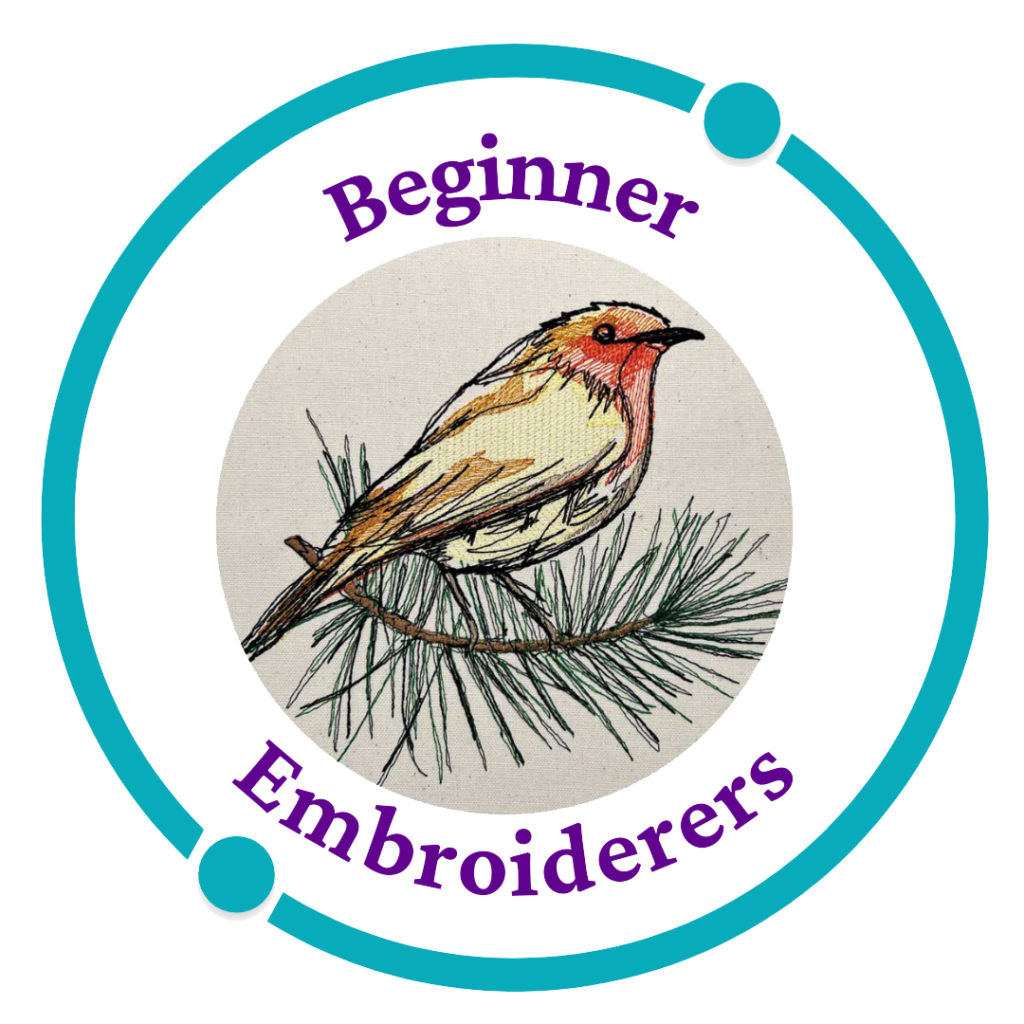
Looking to lessen the learning curve? You have a lot to learn as is, why add more? The Design Doodler is one of the easiest softwares you’ll ever use for creating your own designs. Do more, sooner!
Looking to lessen the learning curve? You have a lot to learn as is, why add more? The Design Doodler is one of the easiest softwares you’ll ever use for creating your own designs. Do more, sooner!

Even if you’re an experienced embroiderer who already digitizes, the doodler allows you to save time by creating simple, fun designs anytime, any place. Plus, it’s so user-friendly it’s fun for the entire family!
Even if you’re an experienced embroiderer who already digitizes, the doodler allows you to save time by creating simple, fun designs anytime, any place. Plus, it’s so user-friendly it’s fun for the entire family!
Embroidery is a fun outlet for your creativity! Take it a step further with this program by being able to sketch, trace or doodle your own gorgeous designs without the technical aspect of digitizing. It’s addictive!
Looking to lessen the learning curve? You have a lot to learn as is, why add more? The Design Doodler is one of the easiest softwares you’ll ever use for creating your own designs. Do more, sooner!
It’s even great for kids!
Download The Demo Today to Play And See For Yourself
How Fun It Is To Turn Doodles Into Stitches!
Includes everything you need to see if the software is a good fit for you.
Includes everything you need to see if the software is a good fit for you.
|
Features |
Demo Version: Free |
Full Version: $399.95 |
|---|---|---|
| PC Software | ||
| iPad Companion App | ||
| Mouse and tablet pencil compatible | ||
| Complete Editing Tools Includes: fix lines, adjust thread length, mix colors, choose stitch type, add effects, and more! |
||
| Doodle/Sketching | ||
| Photo Upload for Self Tracing | ||
| Included Video Education | ||
| Exportable Project Files | –** | |
| Savable Project Files | – | |
| Free Functionality Software Updates | – |
* Demo video course includes: an overview of the software, cartoon artwork tutorial, realism artwork tutorial, and a trendy style artwork tutorial.
** Demo includes 5 stitchable files that were created in Design Doodler for you to stitch out on your machine as an example. However, you cannot export your own created files in the demo version.
Buy Now to unlock the full version
Here’s What John Deer Thinks About The New Design Doodler
“The Design Doodler will add an extra layer of creativity to anyone who owns an embroidery machine. It truly is embroidery fun for everyone!
It’s easy to use interface and intuitive programming ensures quality results. This software will provide fun results for those with little or no experience, while also having the properties, tools, and controls available to grow with your creativity and experience. I can’t wait for you to try it!”
-John Deer,
CEO of Embroidery Legacy
Here’s What John Deer Thinks About The New Design Doodler
“The Design Doodler will add an extra layer of creativity to anyone who owns an embroidery machine. It truly is embroidery fun for everyone!
It’s easy to use interface and intuitive programming ensures quality results. This software will provide fun results for those with little or no experience, while also having the properties, tools, and controls available to grow with your creativity and experience. I can’t wait for you to try it!”
-John Deer,
CEO of The Deer’s Embroidery Legacy
Frequently Asked Questions
We Think Design Doodler Will Become Your Go-To Program For Creating Beautiful Custom Embroidery Designs

But you don’t have to take our word for it. Try the demo for yourself at no cost!
Buy Now to unlock the full version
But you don’t have to take our word for it. Try the demo for yourself at no cost!
Buy Now to unlock the full version